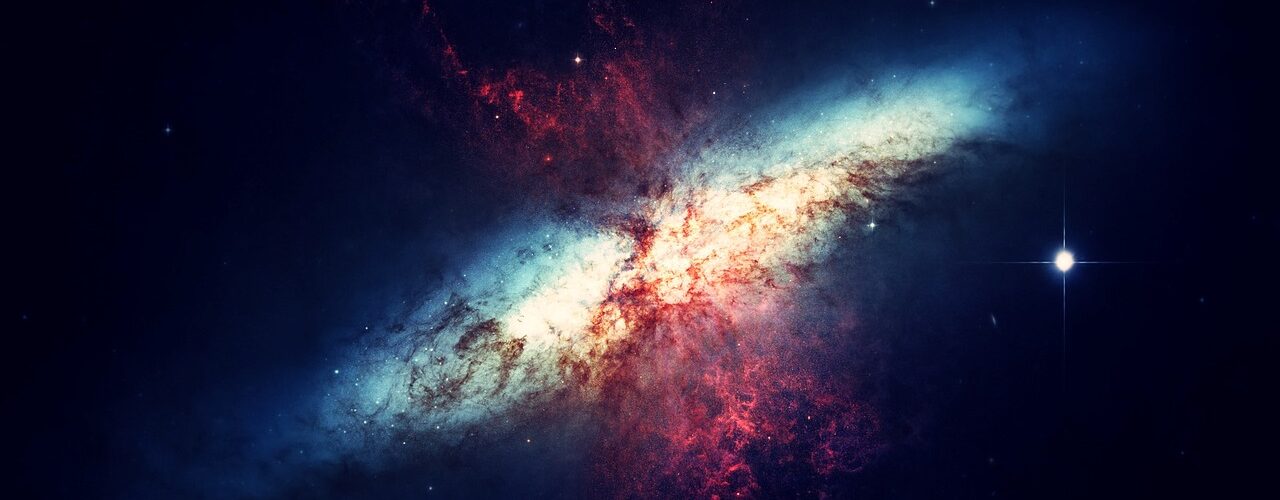To contact us, please use the instant messaging icon located in the bottom right corner of your screen.
If you wish to open a new ticket :
1. Click on the instant messaging icon in the bottom right corner of your screen.
2. Fill out the form with the necessary information.
All responses to your inquiries will be sent directly to your email inbox. However, you also have the option to:
View the complete history of an already opened ticket :
1. Click on the instant messaging icon in the bottom right corner of your screen.
2. Then, click on the option located at the top left of the window that opens named “My tickets.”
3. Log in using the credentials you received via email when opening the ticket.
For any other questions or assistance, feel free to contact us. We are here to help.